Fundamentals of Computer > Input Devices > Mouse as an essential Input Devices
Types of Mouse
The mouse is a pointing input device that lets you control the position of the pointer anywhere on the screen quickly and easily without using the keyboard.
Two widely used mouse are-
- Mechanical Mouse/ Ball Mouse
This type of mouse contains a small rubber ball that rolls inside the case when you move the mouse around on a flat surface to position the mouse pointer on the screen.
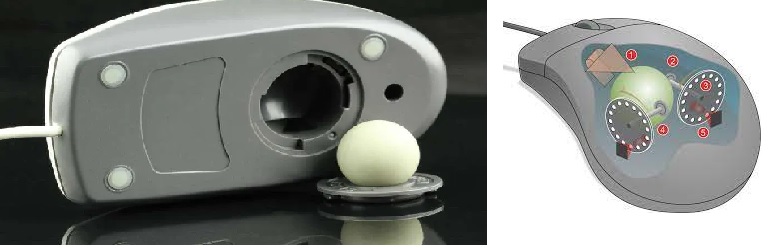
- Optical Mouse
This mouse is non-mechanical that emits a beam of light from its underside. It uses the light’s reflection to determine the distance, position, and speed of its travel.
- Both of these mouse may be wireless or wired.
- Most mice have two buttons- Left and Right button. They may have a small wheel button attached between the buttons which can used to scroll through long documents.
- The uses of the buttons are determined by the operating system, application program, and mouse-control software.

Benefits of Mouse over Keyboard
The mouse offers a number of benefits over a keyboard:
- First, the mouse lets you position the cursor anywhere on the screen quickly without using the cursor-movement keys.
- Second, instead of forcing you to type or issue commands from the keyboard, commands can be easily issued using a mouse.
- Third, instead of remembering obscure commands, user can easily choose commands and options from easy-to-use menus and dialog boxes.
- Fourth, a mouse allows you to create graphic elements on the screen. With this capability, the mouse helped establish the computer as a versatile tool for graphic designers.
- With a mouse, you can navigate to things more easily than that of a keyboard.
Techniques Involved with a Mouse
Using mouse involves a total of five techniques:
- Pointing
- Clicking
- Double-clicking
- Dragging
- Right-clicking
Pointing:
- To point to something with the mouse means to place (or move) the mouse pointer to the item on the screen.
- By pointing, an item is usually indicated.
Clicking:
- To click something with the mouse means to place (or move) the mouse pointer to the item on the screen and to press and then release the left button of mouse once.
- By clicking, an item is selected or a command is issued.
Double-Clicking:
- To double-click an item with the mouse means to place (or move) the mouse pointer to the item on the screen and to press and release the left mouse button twice in rapid succession.
- By double-clicking, we can open an item or select text,
Dragging:
- To drag an item with the mouse means to place (or move) the mouse pointer to the item on the screen and to press and hold down the left mouse button as you move the mouse. As you move the pointer, the item is dragged along with it. Then you can drop the item in a new position on the screen. This technique is called drag-and-drop.
- By dragging, an item may be moved from one location to another or text may be selected.
Right-clicking:
- To right-clicking something with the mouse means to place (or move) the mouse pointer to the item on the screen and to press and release the right mouse button once.
- In Windows Operating System environment, right-clicking is extensively used to open shortcut menus.
Feedback
ABOUT
Statlearner
Statlearner STUDY
Statlearner